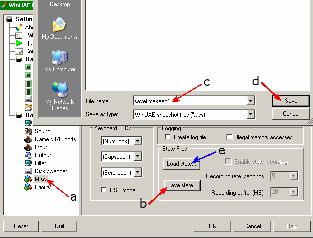How to use Save State in WinUAE?
First, please note that the save state feature in WinUAE may not be reliable when using hard disk emulation - see note at the bottom of this page.
- When you want to "save" press F12.
- Select Misc from under Hosts (arrow a on the screenshot to the right).
- Click Save State… (arrow b).
- Next type in a file name (arrow c)
- Click Save (arrow d)
When you want to re-load/restore a save state file then:
- Press F12.
- Select Misc from under Hosts (red arrow a).
- Click Load State… (blue arrow e) and double-click on the file.
If using hard disk emulation, try to ensure you:
- avoid using HDF files (use hard drive directories instead)
- avoid using RTG (Picasso96) emulation
- avoid emulating 'expansions' (e.g. uaescsi, bsdsocket)
If you don't understand the previous three bullet points, maybe it would be best to stick with floppy emulation for save states.